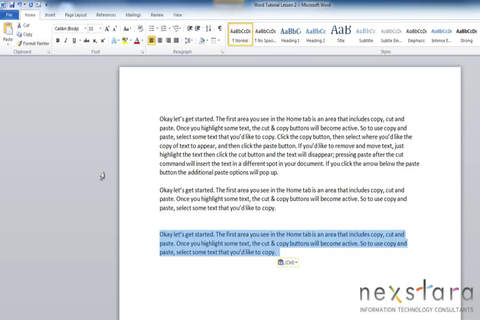Learn To Use - for Microsoft Word
Learn To Use - for Microsoft Word is professional, widely used and compatible. Learn To Use - Microsoft Word is a comprehensive of instructional lessons for Microsofts Word for your Mac. Save time and achieve the best results with Learn To Use - Microsoft Word !
Microsoft Word is one of the Worlds greatest word processor programmes and has many hundreds of features that are designed to enable everyone to create fantastic looking documents.
This zoo has a fantastic selection of over 80 video lessons aimed at helping you get the most out of this superb piece of software.
Lessons are too numerous to list but include:
APA Format in Word for Mac
Advanced Page Numbers in Word Mac 2011
Background Image in Word (Mac)
Beginners Guide On How To Use A Mac Part 1 - The Switch From PC To Mac
Beginners Guide On How To Use A Mac Part 2 - The Basic Settings
Beginners Guide On How To Use A Mac Part 3 - The More Advanced Settings
Beginners Guide On How To Use A Mac Part 4 - Wrapping Up The Basics
Citations and Works Cited - Word Mac 2011
Create a Bibliography in Word 2011 for Mac
Create a Newsletter From Scratch in Word 2011 Mac
Create your own Word template (Mac 2011)
How To Create Labels - Mac Version
How to Add Footnotes in Microsoft Word for Mac - Macs & Other Tech Tips
How to Create Fillable Forms on Word 2011 for MAC
How to Import Fonts in Microsoft Word on a Mac - Tech Yeah!
How to Insert Headers and Footers on Mac Microsoft Word
How to create forms in word (mac)
How to get Harvard Referencing on Microsoft Word (Mac OS X)
How to insert tabs and indents in Microsoft Word for Mac
How to make a Microsoft word template in Mac
How to use MS Word Citations on a Mac
Introduction to Microsoft Word 2011 on Mac (Word Document Layout)
MLA formatting - Microsoft Word 2011 (Mac OS X)
Microsoft Office Word MAC - How to Create a Flyer
Microsoft Office Word MAC - How to Insert a Header
Microsoft Office Word MAC - How to Use WordArt
Microsoft Word 2008 for Mac Tutorial _ Overview
Microsoft Word 2011 Mac Overview
Microsoft Word for Mac - Create, Save, Name, Close and Open
Microsoft Word for Mac 2011 Overview
OFFICE 2011 FOR MAC (full review) [part 1]
OFFICE 2011 FOR MAC (full review) [part 2]
Office Mac 2011 tutorial
Office for Mac - Setting basic letterhead options
Put citations in footnotes in Microsoft Word for Mac 2011
Tabla de contenido y bibliografa en Word para Mac
Table of Contents and Header_page number in Word 2003
Table of Contents using MS Word 2011 for the Mac
Using the Developer Tab in Word 2011 to create forms
Word 2011 Mac - How to set up template for assignments
Word 2011 for Mac
Word for Mac 2011 Tutorial